iSCSI storage - enable JUMBO frames for ESXi 4
You must create the vSwitch and change the MTU to 9000. For this example, vSwitch7 will be the name you would replace with your own:
esxcfg-vswitch -a vSwitch7
Then, set the MTU of the vSwitch:
esxcfg-vswitch -m 9000 vSwitch7
esxcfg-vswitch -l - will list all the vSwitches on actual ESXi. It should look something like this:
Switch Name Num Ports Used Ports Configured Ports MTU Uplinks
vSwitch7 64 1 64 9000
iSCSI access is controlled by a VMkernel interface and assigned to a port group on the vSwitch.
So create the portgroup:
esxcfg-vswitch -A vSwitch7
Then create the VMkernel interface:
esxcfg-vmknic -a -i -n -m 9000
If you named the port group "iSCSI_storage", for example, and your IP is 192.168.0.1/24, the command would be like this:
esxcfg-vmknic -a -i 192.168.0.1 -n 255.255.255.0 -m 9000 iSCSI_storage
The last step is to add a physical NIC to the vSwitch. This can be done via the GUI optionally:
esxcfg-vswitch -L vSwitch7
You must enable jumbo frames on your physical switch for this to work!
esxcfg-vswitch -a vSwitch7
Then, set the MTU of the vSwitch:
esxcfg-vswitch -m 9000 vSwitch7
esxcfg-vswitch -l - will list all the vSwitches on actual ESXi. It should look something like this:
Switch Name Num Ports Used Ports Configured Ports MTU Uplinks
vSwitch7 64 1 64 9000
iSCSI access is controlled by a VMkernel interface and assigned to a port group on the vSwitch.
So create the portgroup:
esxcfg-vswitch -A
Then create the VMkernel interface:
esxcfg-vmknic -a -i
If you named the port group "iSCSI_storage", for example, and your IP is 192.168.0.1/24, the command would be like this:
esxcfg-vmknic -a -i 192.168.0.1 -n 255.255.255.0 -m 9000 iSCSI_storage
The last step is to add a physical NIC to the vSwitch. This can be done via the GUI optionally:
esxcfg-vswitch -L
You must enable jumbo frames on your physical switch for this to work!
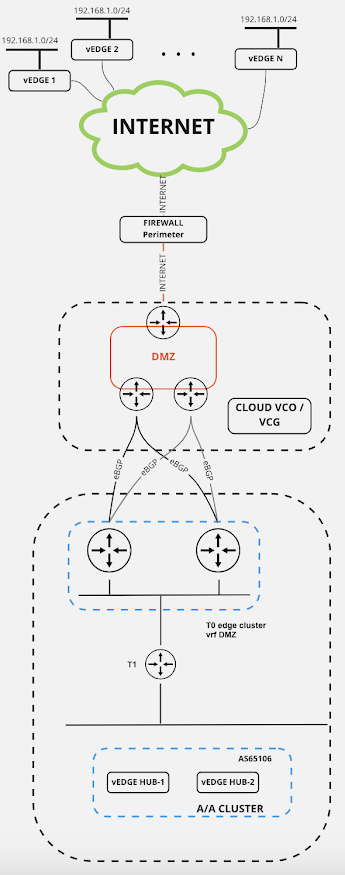
Comments
Post a Comment