Backup ESXi firmware (configuration) with PowerCLI
Login directly to ESXi (or through vCenter server) with PowerCLI shell:
Connect-VIserver -Server IP_address
See help from cmdlet Set-VMHostFirmware:
Get-Help Set-VMHostFirmware
No more PERL scripts and nothing else...just PowerCLI and go...
For restore procedure you must put ESXi host into MAINTENANCE mode.
Example:
BACKUP:
Set-VMHostFirmware -VMHost esxi_IP_address -BackupConfiguration -DestinationPath C:\ -Server vCenter_IP_address
RESTORE:
Set-VMHostFirmware -VMHost esxi_IP_address -Restore -SourcePath C:\ -HostUser -HostPassword -Server vCenter_IP_address
Connect-VIserver -Server IP_address
See help from cmdlet Set-VMHostFirmware:
Get-Help Set-VMHostFirmware
No more PERL scripts and nothing else...just PowerCLI and go...
For restore procedure you must put ESXi host into MAINTENANCE mode.
Example:
BACKUP:
Set-VMHostFirmware -VMHost esxi_IP_address
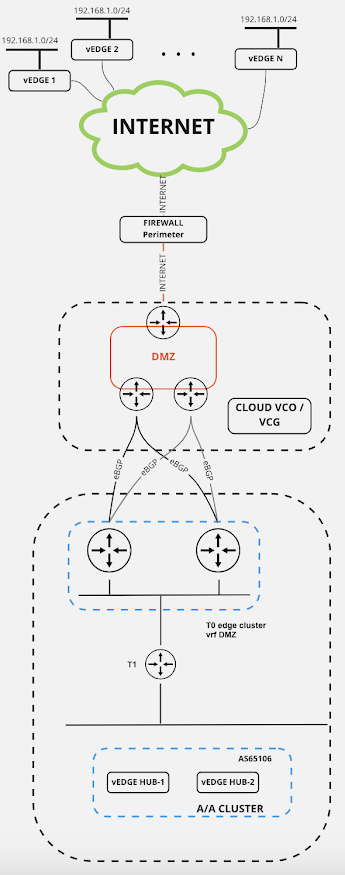
Comments
Post a Comment