Call manager VMware MAC address change
Useful for some Voice tests and Demo labs in virtual environments:
- boot the CUCM server with CentOS Disk1 (for me it was CentOS, you could use something else...)
- type linux rescue at the boot: prompt
use the chroot command to change the root to the CUCM partition
- chroot /mnt/sysimage
edit the eth0 configuration file
- vim /etc/sysconfig/network-scripts/ifcfg-eth0
add or change the MACADDR variable in the ifcfg-eth0 file
- MACADDR=xx:xx:xx:xx:xx:xx
- save and close (or write and quit) with the :wq option inside vim
edit the hardware config file
- vim /etc/sysconfig/hwconf
change the network.hwaddr variable
network.hwaddr: xx:xx:xx:xx:xx:xx
- save and close with the :wq option inside vim
- exit Linux rescue mode
After all, test to see if it's OK now
- login at CM console
- show network eth0 detail...
- boot the CUCM server with CentOS Disk1 (for me it was CentOS, you could use something else...)
- type linux rescue at the boot: prompt
use the chroot command to change the root to the CUCM partition
- chroot /mnt/sysimage
edit the eth0 configuration file
- vim /etc/sysconfig/network-scripts/ifcfg-eth0
add or change the MACADDR variable in the ifcfg-eth0 file
- MACADDR=xx:xx:xx:xx:xx:xx
- save and close (or write and quit) with the :wq option inside vim
edit the hardware config file
- vim /etc/sysconfig/hwconf
change the network.hwaddr variable
network.hwaddr: xx:xx:xx:xx:xx:xx
- save and close with the :wq option inside vim
- exit Linux rescue mode
After all, test to see if it's OK now
- login at CM console
- show network eth0 detail...
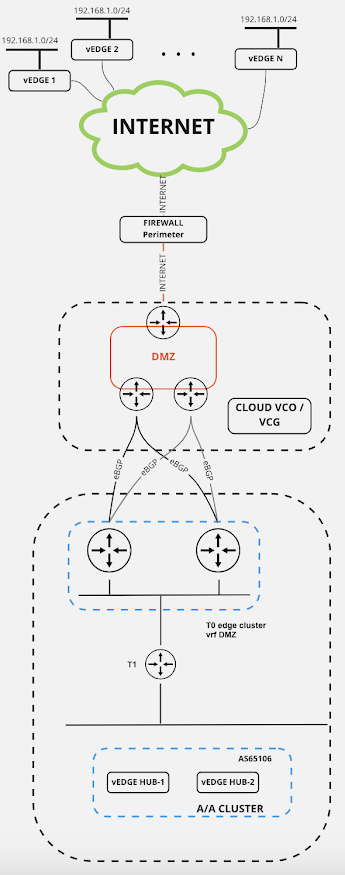
Comments
Post a Comment