vDS-vSS - standard2distributed virtual switch upgrade and restore commands
First of all...never test thing on production environment...never. I have 3 ESXi 4 servers, two of them on vDS switches and one on old fashion virtual standard switch. When I moved third one to vDS and after assigning vmnic's to appropriate dvPort groups I had problems with connectivity...so because if was urgent (Production), I decided to bring all back to vSS just for this one ESXi 4. If you make mistake and remove physical NIC from vDS you may lose management connectivity to server at all...which is bad. But here are some useful comands which you need to enter directly on ESXi console to restore basic connectivity and after that everything else in your environment:
- alt+F1, to access cmd line interface on ESXi
- type unsupported with your admin password
- esxcfg-vswitch -l, list your curent DVSwitch, DVPort and vmnic names (if output after this cmd is to big and you can't see what you need use | grep or | less or | more options),
- esxcfg-vswitch -Q vmnic0 -V --dvport --dvSwitch, to unlink vmnic0 from vDS
- esxcfg-vswitch -L vmnic0 vSwitch0, link vmnic0 to vSwitch0
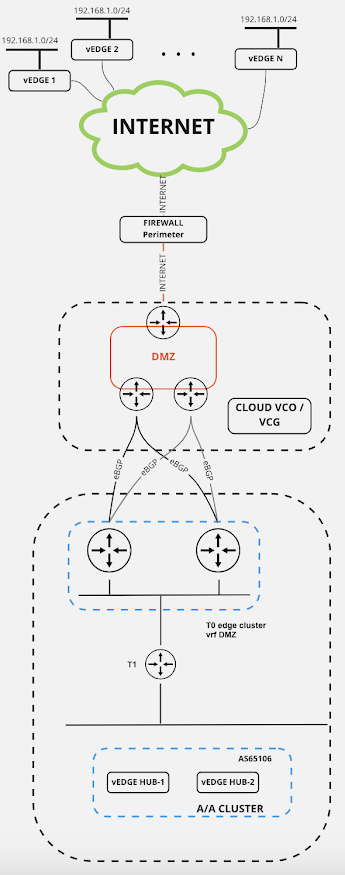
Comments
Post a Comment