Call manager extension mobility feature
Summary steps for configuring Cisco Unified Communication manager (ex Call manager) feature:
http://CMipaddress/emapp/EMAppServlet?device=#DEVICENAME
- multiple login not allowed but can be enabled in EM service parameter section
- create service for phones (CM6.1 Device/Device Settings/Phone services...)
http://CMipaddress
- check that exist default device profile for each type of IP phone
- create new user device profile with adequate DN number
- subscribe created profile to phone service already defined
- define user and associate with created profile
- enable Extension mobility for IP phones and define default logout profile
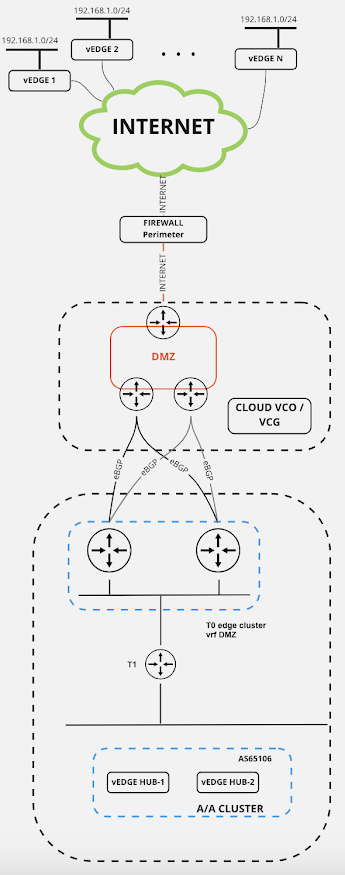
Comments
Post a Comment