VMware SD WAN (Velocloud) on prem lab guide
For the purpose of lab playground and explore on different features from VMware SD WAN (ex Velocloud) solution, it's possible to relatively easy deploy required solutions inside demo environments. Full on prem production infrastructure requires use of VMware professional services for proper deployment and installation, with cloud based as most preferred option by vendor itself.
Setup requires a couple of OVA files for deployment, like in typical VMware environments:
- vCO - orchestrator, for the purpose of configuration and management plane,
- vCG - gateway, for the purpose of control plane function,
- vCE - edge, data plane establishment and possibly the only hardware piece in SD WAN setup (also available as OVA of course).
Successful setup comprises next steps:
1) classic OVA deployment of vCO and vCG components - vCO/vCG. For vCO and vCG you have option to dedicate 1 or 2 interfaces for the purpose of communication with external/internal (ie second vCO or vCG) world - 1 NIC setup is totally fine and easier for lab environment.
2) Login to the URL: https://${VM-IP}/operator with default username/password combination: super@velocloud.net/vcadm!n - CHANGE ACCORDINGLY!
3) Change, if needed depending on addressing, default blocked subnets inside vCG using SSH - edit the file: /opt/vc/etc/vc_blocked_subnets.json
4) Create new gateway on vCO system - IP is pre-defined vCG, and key will be generated after this step which will be needed in next step:
5) SSH to vCG and activate using command - if network reachability exists activation will be successful:
sudo /opt/vc/bin/activate.py -i -s $<VCO IP> $<KEY>6) vCG should be added to gateway pool inside vCO configuration
7) vCO - create new Customer for testing purposes:
8) Create new vCE assigning to previously created test Customer - remember activation key:
9) Deploy vCE using OVA file as usual procedure. vCE in virtual format has multiple interfaces, which are later able to be configured as WAN or LAN accordingly. Using activation key from previous step and IP of vCO you can set automatic activation of virtual edge in your lab environment. If needed occasionally - default SSH password for edge devices is in form of "VeloHello***", where *** stands for last 3 digits of equipment number.
10) After this usual environment configuration steps in term of edge firmware upgrade / profile edit / network related configs etc.
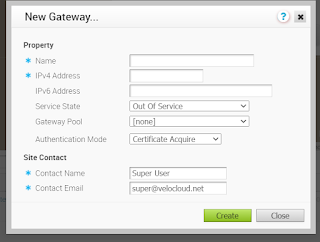


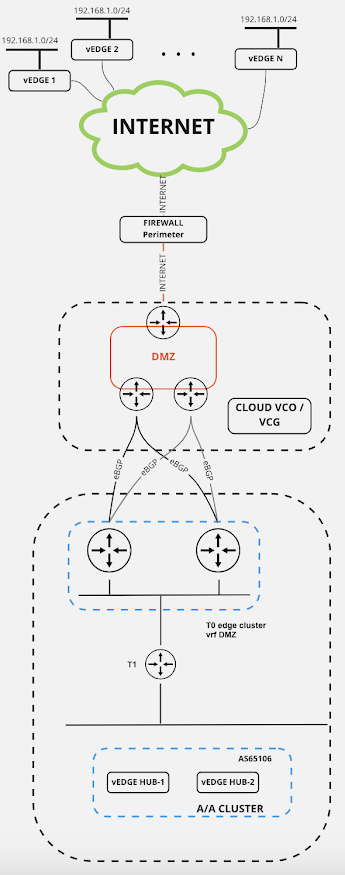
Comments
Post a Comment