NSX-T Application Platform - setup and deployment with vSphere TKGS/NSX-T/self-signed Harbor

With the introduction of NSX-T v3.2 new option is present inside environment - NSX Application Platform (NAPP), with main purpose of delivering NGFW services inside VMware SDN solution (Advanced Threat Protection, NDR, Intelligence, AMP etc.). It's an solution built in modern app way - meaning Kubernetes (k8s) infrastructure must be in place. For that different options are available - vanilla k8s, OpenShift or one option with deep integration in well-known vSphere solution - Tanzu. I would like to separate this, more-less, complicated process in couple of segments, with most interesting points which could maybe help. Environment that I used for play/demo is based on 4-node vSAN environment / vSphere v7 / NSX-T v3.2.1.2 / TKGS for vSphere (k8s platform) . I - TKGS for vSphere setup 1) Content library creation - place to download required k8s images for supervisor cluster deployment inside vSphere. URL is available: https://wp-content.vmware.com/...
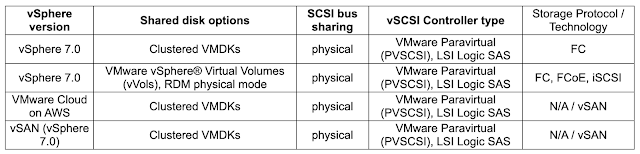



.png)