Windows 10 legacy BIOS boot change UEFI - without OS reinstall
If you are, like me, using Win10 with legacy BOOT option and would like to start playing with newest Windows 11 version - first problem probably will be TPM (Trusted Platform Module) chip... which can be easily added to VM - if it runs UEFI based boot firmware. Change, without proper existing disk preparation, could went wrong in terms of non-bootable machine etc.
Summary - it can be done without OS reinstall and here are proposed steps that worked for me:
- of course - some kind of backup/snapshot should be there, just in case ;)
- run command "Get-Disk" which should give you output that Partition style is MBR;
- before actual conversion you can run validation with command "MBR2GPT.exe /validate /allowFullOS" - using variable "allowFullOS" inside running VM;
- after successful validation - actual conversion is done by using command "MBR2GPT.exe /convert /allowFullOS";
- shut down VM after conversion is done and change to UEFI boot option - Fusion example below:
- after change and powering VM up - "Get-Disk" should show GPT as Partition style like this:


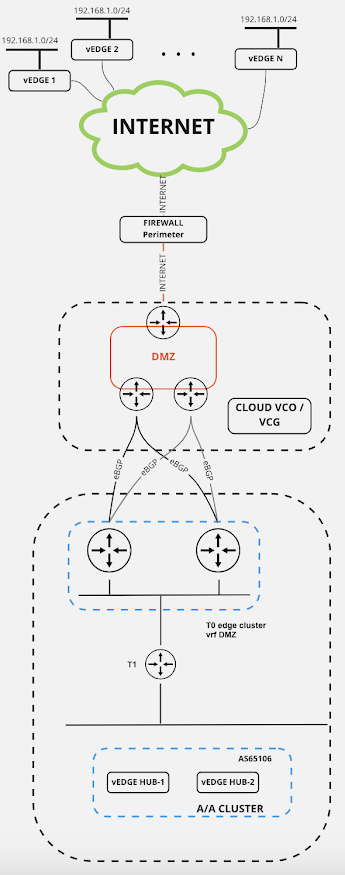
Comments
Post a Comment