Vicibox contact center installation requirements
These are recommended installation requirements if you need to play with Vicibox open source scalable contact center solution:
- DB server (for up to 150 agents) - 8GB RAM, 240GB+ SSD - ALWAYS INSTALL FIRST IN CLUSTER SETUP FOLLOWING WITH ARCHIVE, WEB AND LAST TELEPHONY SERVER!
- Archive server - 2GB+ RAM, 1TB HDD
- Web server - 4GB+ RAM, 160GB HDD
- Telephony server - 4GB+ RAM, 160GB HDD
OS installation notes (assumes you already downloaded ISO from http://download.vicidial.com/iso/vicibox/server/):
root / vicidial - default login
os-install - Suse OS installation
yast lan - setup properly network and DNS properties
yast firewall - setup properly firewall inside OS
zypper up -y - install updates and reboot after that
yast timezone - setup properly timezone
Vicibox express installation:
vicibox-express - complete express setup
Vicibox cluster installation:
vicibox-install - install required component and reboot after that
Default username / password for accessing vicibox configuration - 6666 / 1234 - CHANGE AFTER INITIAL LOGIN!
Vicibox upgrade procedure:
vicibox-upgrade - start with DB following Web and Telephony server - ALWAY MAKE BACKUP FIRST!
Handy tools after complete setup for OS control:
install webmin - http://www.webmin.com/rpm.html
install htop - zypper in htop
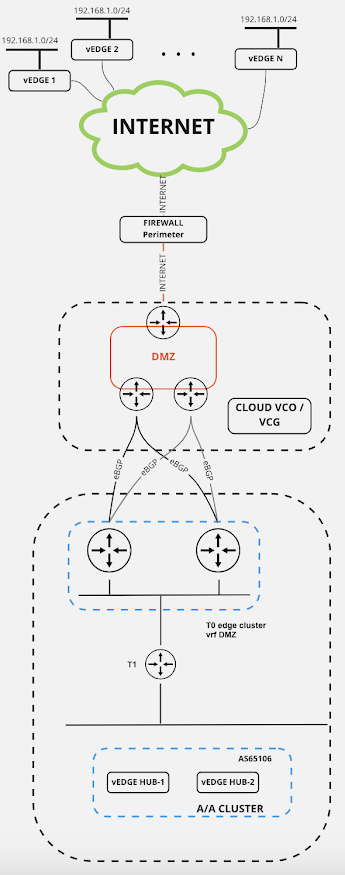
Comments
Post a Comment