Zimbra open source collaboration mail server installation requirements
These are install requirements that I personally use when I'm playing with lab/production Zimbra open source mail servers:
- CentOS OS (minimal ISO) - base OS for Zimbra installation from https://www.centos.org/download/
- 8GB+ RAM, 10GB+ HDD, 2+ vCPU
Zimbra installation:
DISABLE POSTFIX FROM BASE CENTOS INSTALL WHICH COMES BY DEFAULT - systemctl stop postfix / systemctl remove postfix
disable iptables firewall - assumes you have some other firewall at public side for your mail server
set selinux adequately at /etc/sysconfig/selinux
setup local DNS adequately at /etc/hosts - you must resolve domain names which you are going to use in mail server so that system successfully works - even installer checks for resolvable hostname via DNS
tar xzvf [zcsfilename.tgz] - unpack previosly downloaded file from https://www.zimbra.com/try/zimbra-collaboration-open-source/
cd [zcsfilename]
./install.sh - begin installation process and follow required steps
type X to see complete main menu and additionaly configure items with asterisks (****) - ie admin password!
Admin URL - https://[hostname.example.com]:7071
setup adequate DNS checks in Global settins --> MTA tab!
setup volumes for storing mails in Configure-->Servers-->Volumes - you don't want to use default /opt/zimbra folder!
Useful settings:
- zmcontrol status - all zimbra services display (su - zimbra - so that you execute this cmd as zimbra user)
- zmprov mcf zimbraMtaSmtpdRejectUnlistedRecipient yes
- zmprov mcf zimbraMtaSmtpdRejectUnlistedSender yes
- zmprov ms [mtaserver.com] zimbraMtaLmtpHostLookup native - check for attribute inside zimbra ldap
- zmprov mcf zimbraMtaLmtpHostLookup native - in case of single server change in global config also required
- zmmtactl restart
- zmconfigdctl restart
- install webmin, htop tools for quick system support...
Create user accounts and publish A/MX records of your new mail system - it's gonna work...
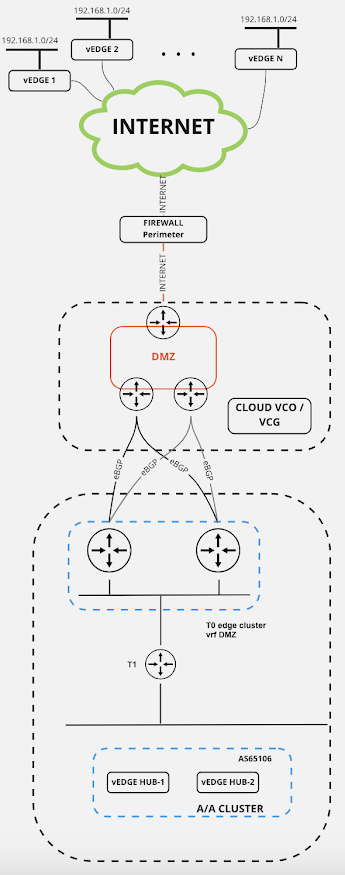
Comments
Post a Comment