VMware vSwitch - Cisco port-channeling configuration
Useful type of configurations in case of port-channel needs in VMware environments - these are 3 options for this:
Option I:
- Select “Route based on IP hash” on the vSwitch
- Configure Port channel on the Catalyst switches to bundle the links to the physical adapters.
Option II:
- Select “Route based on source MAC hash” as the load balancing method on the vSwitch
- Do not configure port channel on the Cisco Catalyst switches.
Option III:
- If “Route based on the originating virtual switch port ID” is used on the vSwitch, do not team the Virtual Ethernet Adapters as Active/Active on the virtual servers - you may use as Active/Standby on the Virtual servers
- Do not configure port channel on the Cisco Catalyst switches.
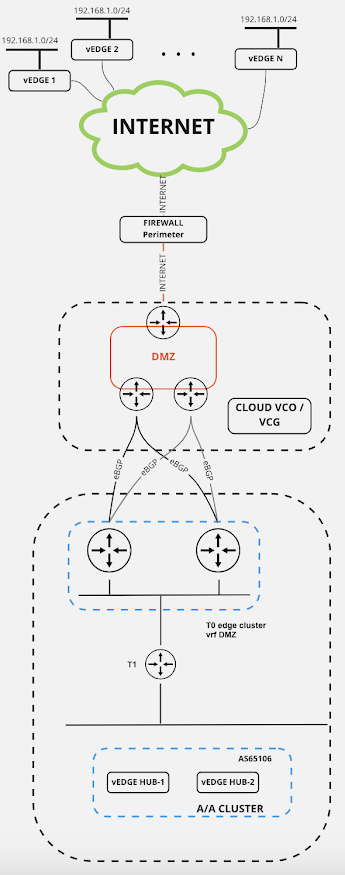
Comments
Post a Comment