Windows 8/8.1 - Cisco IPSec VPN client problem solution
Having trouble working with classic Cisco IPsec VPN client in Windows 8/8.1 environment? This should help:
- Uninstall completely existing VPN client SW
- Download and run this tool: ftp://files.citrix.com/winfix.exe
- Download and run this tool for 32-bit system: ftp://files.citrix.com/dneupdate.msi and this one for 64-bit system: ftp://files.citrix.com/dneupdate64.msi
- If needed restart system
- Install Cisco VPN client SW again and run...
It should be working fine now...
- Uninstall completely existing VPN client SW
- Download and run this tool: ftp://files.citrix.com/winfix.exe
- Download and run this tool for 32-bit system: ftp://files.citrix.com/dneupdate.msi and this one for 64-bit system: ftp://files.citrix.com/dneupdate64.msi
- If needed restart system
- Install Cisco VPN client SW again and run...
It should be working fine now...
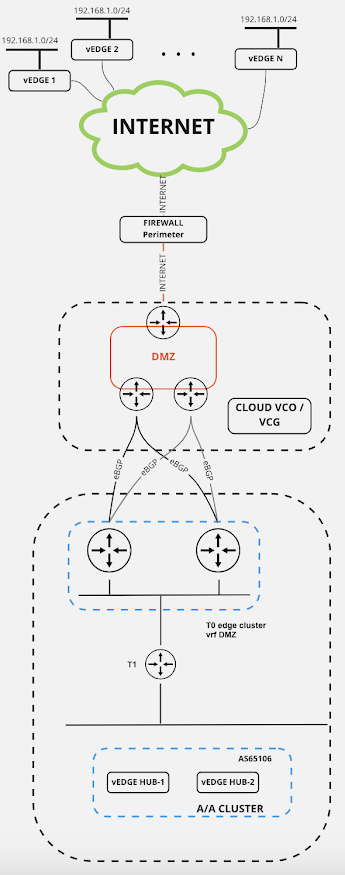
Comments
Post a Comment