Cisco MPX NIC and services problem
To successfully activate NIC card with wrong MAC address under MPX deployment please follow:
- first change MAC address to right one under RedHat with root access
vim /etc/sysconfig/network-scripts/ifcfg-eth0 (or whatever is your NIC card...)
change HWADDR field
- restart MPX services in /opt/cisco/meetingplace_express/bin...
sudo mpx_sys restart
That's it! It should stop and start MPX services in the right order which is very important...
- first change MAC address to right one under RedHat with root access
vim /etc/sysconfig/network-scripts/ifcfg-eth0 (or whatever is your NIC card...)
change HWADDR field
- restart MPX services in /opt/cisco/meetingplace_express/bin...
sudo mpx_sys restart
That's it! It should stop and start MPX services in the right order which is very important...
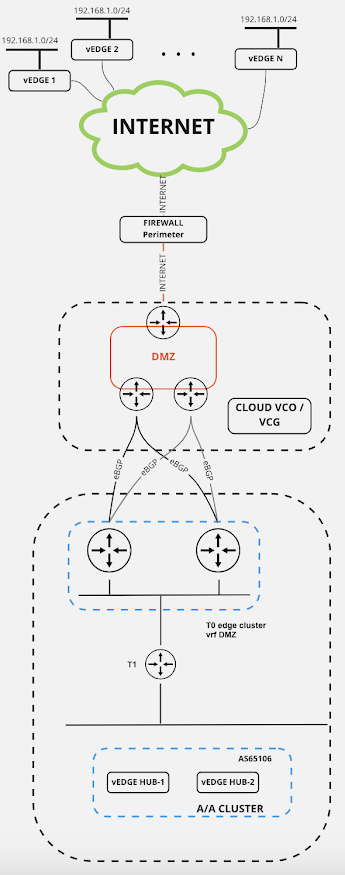
Comments
Post a Comment